If u see properly at the footer section of your blog you can see a "Subscribe to posts(atom)" option present there.Many people don't like this because they already provide some subscribing options to readers at various positions. This post deals with removing it from the footer section.
TIP: for all posts regarding EDITING HTML make sure that you have a downloaded copy of your template with you just in case anything goes wrong.
- Log in and get to DESIGN tab and in turn get to EDIT HTML.
- Mark on the expand widget templates part and find the part
- <b:include name='feedLinks'/> and just delete it.
- Save your settings and that's it.
If u still have no idea where it is then look at this picture
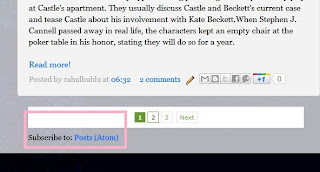
OK .That's the way how to remove it.