We make a lot of EDIT HTML to our templates following many tricks. If in case anything goes wrong we should have a back up copy of our template. This post deals with making a backup of your template. Most of you might have known this but this is for Beginners.
1. Log in and get to DESIGN tab and in turn get to EDIT HTML.
2. Now you can see Backup/Restore Template heading . There you can find DOWNLOAD FULL TEMPLATE option there .
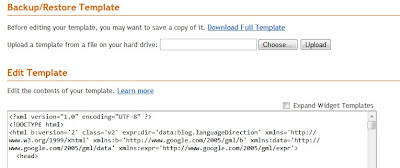
3. Just click download and save a copy of your full template.
This comes to your rescue when you have messed up editing anything in your template.
1. Log in and get to DESIGN tab and in turn get to EDIT HTML.
2. Now you can see Backup/Restore Template heading . There you can find DOWNLOAD FULL TEMPLATE option there .
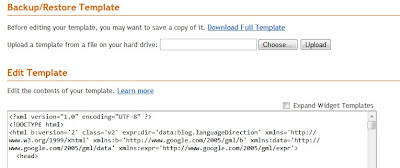
3. Just click download and save a copy of your full template.
This comes to your rescue when you have messed up editing anything in your template.

